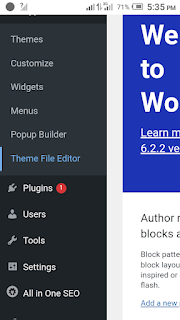How To Monetize My Blog On WordPress
Table of Contents:
- Introduction
- What is Monetization
- How To Monetize My Blog
- How To Connect Your Blog To AdSense
- Copying Code From AdSense To Your WordPress Blog
- What Do I Get After I Monetize My Blog
- Conclusion
INTRODUCTION
A common venue for idea sharing, creative expression, and interacting with a global audience is blogging. Monetizing your blog is a possible alternative if you're a WordPress blogger trying to turn your hobby into a reliable source of revenue. This post will discuss practical methods for generating income from your WordPress site and making it a successful business.
There are many bloggers, both amateur and professional, who publish content on their blog for their personal enjoyment or for the public at large. They write without any expectation of monetization. However, some bloggers may find that their blog offers them an opportunity to make money from different sources.
Blogging is one of the most popular form of content sharing online. According to Statista, as of 2018, there are over 2.1 billion blogs in existence, constituting more than 43% of all online content. This popularity is not just confined to some bloggers; according to W3Techs, WordPress is used by 73% of all web publishers. So how does one go about monetizing a blog?
There are many ways in which a blogger can monetize their blog. Some methods include selling advertising space on the blog or using affiliate marketing programs. In order to pursue these methods effectively, it is important to understand how blog advertising works and what restrictions apply.
Additionally, it is important to have a plan for increasing traffic to the blog and ensuring that the ads are effective. If you are looking to monetize your blog, these are some essential steps that you should take.
BEFORE WE GO LET ME CHALLENGE YOU,
Do you write content with AI Writer,
Are you doing Copy and Paste from other sites,
Or you are writing it with your brain, ✔️ me I choose this
Choose one answer and send it in comment section, or contact my
Facebook Account
Let's go
WHAT IS MONETIZATION
Monetization is the act of advertising some products or sites that AdSense provide it to you in order to earn money from your blog. Or is the process of gaining/earning money from your blog/website, but you can't monetize your blog unless you follow AdSense rules or their terms of service. Those rules may include the following:
- Writing Valuable Content to Your Blog
- Write Article Without Using AI Writer
- Do Not Copy and Paste From Others Sites
- Do Not Use Copyrighted Featured Images
Non - Copyrighted Featured Images Must Be Found Through This Sites; Canva, Unsplash, Free Images , Pixabay e.tc, Or You Should Design It By Yourself.
- Continue Posting Regularly
- Promote Your Blog on Social Media
- Don't Forget To Add Backlink in The End Of Your Post
- Provide a Pages On Your Blog (e.g About Us, Contact Us, Privacy Policy, Disclaimer, Terms and Conditions, Sitemap)
- Design Your Blog, There Is a Kind Of Design/Themes That AdSense Want To Look On At Your Blog, If You Want To Know Them For WordPress Kindly Follow This Link Below,
- Keywords Research
HOW TO MONETIZE MY BLOG
Are you looking for the best advertising network, here are the top 10 advertising network for WordPress or Blogger user's.
- AdSense
- Adsterra
- Propeller Ads
- HB Agency
- Media.net
- Monumetrics
- RevenueHits
- Infolinks
- Ezoic
- AdThrive
Since, we are going to discuss about How Monetize Blog so let's take a look at Number 1 which is AdSense.
How To Monetize My WordPress Blog On AdSense
What is AdSense
AdSense is a type of advertising on the web. Google is the providers of adsense, which is what brings in most of their revenue. AdSense allows website owners to earn money by displaying ads on their pages.
Google made money through two means back in the day: text-based ads and contextualized ads (also know as related ads). In 2007, they introduced AdSense, which allowed site owners to directly earn money from their web traffic. AdSense has since become one of the company's main sources of income.
There are three many reasons why you should be used AdSense on your website:
It generates traffic,
It generates leads and it generates revenue
By using AdSense on your website, you're guaranteed to make some cashflow quickly and easily. So if you're thinking about incorporating advertisement onto your website, think about AdSense first!
What Are The AdSense Requirements
Age requirements
If you’re under the age required to manage your own Google Account, you must have your parent or legal guardian’s permission to use a Google Account. Please have your parent or legal guardian read these terms with you.
If you’re a parent or legal guardian, and you allow your child to use the services, then these terms apply to you and you’re responsible for your child’s activity on the services.
Some Google services have additional age requirements as described in their service-specific additional terms and policies.
Follow This Steps Below To Create An AdSense Account:
Step 1: Navigate to AdSense.com,
Step 2: In the left hand side click on the Menu (Three Horizontal Line),
Step 3: Scroll down and click on Get Started button with Blue colour,
Step 4: The screen will shows you the list of all your Gmail account, Select the one that you are using it in your blog,
Step 5: The screen will pop up with the page showing you (A couple of things before you start), write your blog URL in the Website field, AS SHOWN IN THE PICTURE BELOW
Step 6: Below the website field select the first option (yes send me customize and so on, After then scroll down and click on Submit,
HOW TO CONNECT YOUR BLOG TO ADSENSE
After submitting your application to AdSense then next is connecting your site to AdSense. Remember in the AdSense Home, there is three options that we are going to complete them, let's start with the 1st one among them, Click on Enter Information and fill out all the the field that they show you, just follow the instructions on the screen,
After you finished then come back to the Connect Your Site To AdSense, click on Let's Go the screen will shows you a Publisher ID don't copy it just click on I've Added my Publisher ID you finished with step 1 and then click on Next, go to step 2 Click on Request Review so you have completed connected your site to AdSense. Nice work you have completed setting up your AdSense account.
COPYING CODE FROM ADSENSE TO YOUR WORDPRESS BLOG
- Go to AdSense.com, in the left hand side click on Ads,
- Navigate to AMP codes, click on it,
- Copy the code shown in the screen,
- Open New Tab in your browser,
- Go to your wp-admin (e.g mywebsite.com/wp-admin),
- Scroll down to Appearance in the option shown select Theme File Editor,
- In the right hand side scroll down to header.php
- Search for head, after you find it click the front of the head click on Enter from your keyboard and then Paste the code that you have been copied from your AdSense.
After that you have completed setting up your AdSense account.
Next thing for you is to keep continue posting on your blog.
READ ALSO: